—писок необходимых Ћинукс команд, дл€ простого пользовател€
ѕримеры команд с описанием:
sudo su - зайти под суперпользователем
sudo apt-get install ubuntu-desktop - установить какую либо программу. ¬ данном случае графическа€ оболочка ”бунту на серверную линукс
sudo nano /etc/network/interfaces - открыть файл в программе дл€ просмотра файлов (NANO), файл с настройками сетевых карт
sudo /etc/init.d/networking restart - перезапуск сетевых интерфейсов (так же можно использовать Start и Stop)
sudo apt-get update - обновление программ
sudo apt-get remove mc - удаление программы. ¬ данном случаем MC
sudo apt-get install arno-iptables-firewall - установка простого в конфигурировании файрволла
sudo dpkg-reconfigure arno-iptables-firewall - переконфигурирование файрволла
adduser test - создание нового пользовател€
usermod -a -G sudo test - добавление root прав
wget http://www.webmin.com/download/deb/webmin-current.deb - скачивание пакетов дл€ установки программы. ¬ данном случае webmin
sudo mkdir /home/ftp - создание папки. ¬ данном случае папка FTP в директории Home
sudo chmod 755 /home/ftp - назначение правд доступа этой папке
cd /home Ч перейти в директорию. ¬ данном примере в директорию /home
passwd it - смена парол€ дл€ пользовател€ IT. —мену парол€ нужно осуществл€ть из под пользовател€ с root правами
mkdir dir1 Ч создать директорию с именем dir1
pwd Ч показать текущую директорию
rm -f file1 Ч удалить файл с именем 'file1'
rmdir dir1 Ч удалить директорию с именем 'dir1'
cp file1 file2 Ч скопировать файл file1 в файл file2
cp dir/* . Ч копировать все файлы директории dir в текущую директорию
cp -a /tmp/dir1 . Ч копировать директорию dir1 со всем содержимым в текущую директорию
cp -a dir1 dir2 Ч копировать директорию dir1 в директорию dir2
shutdown -h now или init 0 или telinit 0 Ч остановить систему
shutdown -h hours:minutes & Ч запланировать остановку системы на указанное врем€
shutdown -c Ч отменить запланированную по расписанию остановку системы
shutdown -r now или reboot Ч перегрузить систему
logout Ч выйти из системы
sudo apt-get install ubuntu-desktop - установить какую либо программу. ¬ данном случае графическа€ оболочка ”бунту на серверную линукс
sudo nano /etc/network/interfaces - открыть файл в программе дл€ просмотра файлов (NANO), файл с настройками сетевых карт
sudo /etc/init.d/networking restart - перезапуск сетевых интерфейсов (так же можно использовать Start и Stop)
sudo apt-get update - обновление программ
sudo apt-get remove mc - удаление программы. ¬ данном случаем MC
sudo apt-get install arno-iptables-firewall - установка простого в конфигурировании файрволла
sudo dpkg-reconfigure arno-iptables-firewall - переконфигурирование файрволла
adduser test - создание нового пользовател€
usermod -a -G sudo test - добавление root прав
wget http://www.webmin.com/download/deb/webmin-current.deb - скачивание пакетов дл€ установки программы. ¬ данном случае webmin
sudo mkdir /home/ftp - создание папки. ¬ данном случае папка FTP в директории Home
sudo chmod 755 /home/ftp - назначение правд доступа этой папке
cd /home Ч перейти в директорию. ¬ данном примере в директорию /home
passwd it - смена парол€ дл€ пользовател€ IT. —мену парол€ нужно осуществл€ть из под пользовател€ с root правами
mkdir dir1 Ч создать директорию с именем dir1
pwd Ч показать текущую директорию
rm -f file1 Ч удалить файл с именем 'file1'
rmdir dir1 Ч удалить директорию с именем 'dir1'
cp file1 file2 Ч скопировать файл file1 в файл file2
cp dir/* . Ч копировать все файлы директории dir в текущую директорию
cp -a /tmp/dir1 . Ч копировать директорию dir1 со всем содержимым в текущую директорию
cp -a dir1 dir2 Ч копировать директорию dir1 в директорию dir2
shutdown -h now или init 0 или telinit 0 Ч остановить систему
shutdown -h hours:minutes & Ч запланировать остановку системы на указанное врем€
shutdown -c Ч отменить запланированную по расписанию остановку системы
shutdown -r now или reboot Ч перегрузить систему
logout Ч выйти из системы
—еть (LAN и WiFi):
ifconfig eth0 Ч показать конфигурацию сетевого интерфейса eth0
ifup eth0 Ч активировать (подн€ть) интерфейс eth0
ifdown eth0 Ч деактивировать (опустить) интерфейс eth0
dhclient eth0 Ч активировать интерфейс eth0 в dhcp-режиме.
netstat -rn Ч вывести локальную таблицу маршрутизации
hostname Ч отобразить им€ компьютера
host www.example.com или host 192.0.43.10 Ч разрешить им€ www.example.com хоста в IP-адрес и наоборот
ip link show Ч отобразить состо€ние всех интерфейсов
mii-tool eth0 Ч отобразить статус и тип соединени€ дл€ интерфейса eth0
ethtool eth0 Ч отображает статистику интерфейса eth0 с выводом такой информации, как поддерживаемые и текущие режимы соединени€
netstat -tupn Ч отображает все установленные сетевые соединени€ по протоколам TCP и UDP без разрешени€ имЄн в IP-адреса и PID'ы и имена процессов, обеспечивающих эти соединени€
netstat -tupln Ч отображает все сетевые соединени€ по протоколам TCP и UDP без разрешени€ имЄн в IP-адреса и PID'ы и имена процессов, слушающих порты
tcpdump tcp port 80 Ч отобразить весь трафик на TCP-порт 80 (обычно Ч HTTP)
iwlist scan Ч просканировать эфир на предмет, доступности беспроводных точек доступа
iwconfig eth1 Ч показать конфигурацию беспроводного сетевого интерфейса eth1
ifup eth0 Ч активировать (подн€ть) интерфейс eth0
ifdown eth0 Ч деактивировать (опустить) интерфейс eth0
dhclient eth0 Ч активировать интерфейс eth0 в dhcp-режиме.
netstat -rn Ч вывести локальную таблицу маршрутизации
hostname Ч отобразить им€ компьютера
host www.example.com или host 192.0.43.10 Ч разрешить им€ www.example.com хоста в IP-адрес и наоборот
ip link show Ч отобразить состо€ние всех интерфейсов
mii-tool eth0 Ч отобразить статус и тип соединени€ дл€ интерфейса eth0
ethtool eth0 Ч отображает статистику интерфейса eth0 с выводом такой информации, как поддерживаемые и текущие режимы соединени€
netstat -tupn Ч отображает все установленные сетевые соединени€ по протоколам TCP и UDP без разрешени€ имЄн в IP-адреса и PID'ы и имена процессов, обеспечивающих эти соединени€
netstat -tupln Ч отображает все сетевые соединени€ по протоколам TCP и UDP без разрешени€ имЄн в IP-адреса и PID'ы и имена процессов, слушающих порты
tcpdump tcp port 80 Ч отобразить весь трафик на TCP-порт 80 (обычно Ч HTTP)
iwlist scan Ч просканировать эфир на предмет, доступности беспроводных точек доступа
iwconfig eth1 Ч показать конфигурацию беспроводного сетевого интерфейса eth1
IPTABLES (firewall):
iptables -nL Ч отобразить все цепочки правил
sudo ufw allow 22 - открыть порт
sudo ufw deny 22 - закрыть порт
sudo ufw allow proto tcp from 192.168.0.2 to any port 22 - открыть доступ к порту 22 с адреса пк 192.168.0.2
sudo ufw status - посмотреть статус защиты
sudo ufw allow 22 - открыть порт
sudo ufw deny 22 - закрыть порт
sudo ufw allow proto tcp from 192.168.0.2 to any port 22 - открыть доступ к порту 22 с адреса пк 192.168.0.2
sudo ufw status - посмотреть статус защиты
ћониторинг и отладка:
top Ч отобразить запущенные процессы, используемые ими ресурсы и другую полезную информацию (с автоматическим обновлением данных)
ps -eafw Ч отобразить запущенные процессы, используемые ими ресурсы и другую полезную информацию (единожды)
ps -e -o pid,args --forest Ч вывести PID'ы и процессы в виде дерева
pstree Ч отобразить дерево процессов
kill -9 98989 или kill -KILL 98989 Ч Ђубитьї процесс с PID 98989 Ђна смертьї (без соблюдени€ целостности данных)
kill -TERM 98989 Ч корректно завершить процесс с PID 98989
kill -1 98989 или kill -HUP 98989 Ч заставить процесс с PID 98989 перепрочитать файл конфигурации
lsof -p 98989 Ч отобразить список файлов, открытых процессом с PID 98989
lsof /home/user1 Ч отобразить список открытых файлов из директории /home/user1
strace -c ls >/dev/null Ч вывести список системных вызовов, созданных и полученных процессом ls
strace -f -e open ls >/dev/null Ч вывести вызовы библиотек
watch -n1 'cat /proc/interrupts' Ч отображать прерывани€ в режиме реального времени
last reboot Ч отобразить историю перезагрузок системы
last user1 Ч отобразить историю регистрации пользовател€ user1 в системе и врем€ его нахождени€ в ней
lsmod Ч вывести загруженные модули €дра
free -m Ч показать состо€ние оперативной пам€ти в мегабайтах
smartctl -A /dev/hda Ч контроль состо€ни€ жЄсткого диска /dev/hda через SMART
smartctl -i /dev/hda Ч проверить доступность SMART на жЄстком диске /dev/hda
tail /var/log/dmesg Ч вывести дес€ть последних записей из журнала загрузки €дра
tail /var/log/messages Ч вывести дес€ть последних записей из системного журнала
ps -eafw Ч отобразить запущенные процессы, используемые ими ресурсы и другую полезную информацию (единожды)
ps -e -o pid,args --forest Ч вывести PID'ы и процессы в виде дерева
pstree Ч отобразить дерево процессов
kill -9 98989 или kill -KILL 98989 Ч Ђубитьї процесс с PID 98989 Ђна смертьї (без соблюдени€ целостности данных)
kill -TERM 98989 Ч корректно завершить процесс с PID 98989
kill -1 98989 или kill -HUP 98989 Ч заставить процесс с PID 98989 перепрочитать файл конфигурации
lsof -p 98989 Ч отобразить список файлов, открытых процессом с PID 98989
lsof /home/user1 Ч отобразить список открытых файлов из директории /home/user1
strace -c ls >/dev/null Ч вывести список системных вызовов, созданных и полученных процессом ls
strace -f -e open ls >/dev/null Ч вывести вызовы библиотек
watch -n1 'cat /proc/interrupts' Ч отображать прерывани€ в режиме реального времени
last reboot Ч отобразить историю перезагрузок системы
last user1 Ч отобразить историю регистрации пользовател€ user1 в системе и врем€ его нахождени€ в ней
lsmod Ч вывести загруженные модули €дра
free -m Ч показать состо€ние оперативной пам€ти в мегабайтах
smartctl -A /dev/hda Ч контроль состо€ни€ жЄсткого диска /dev/hda через SMART
smartctl -i /dev/hda Ч проверить доступность SMART на жЄстком диске /dev/hda
tail /var/log/dmesg Ч вывести дес€ть последних записей из журнала загрузки €дра
tail /var/log/messages Ч вывести дес€ть последних записей из системного журнала
ƒл€ написани€ статьи была использована информаци€ с сайта putty.org.ru
≈сли есть желание поблагодарить за помощь, просьба поддержать просмотрами видео и подпиской на 
ѕодписатьс€ на “еграмм анал
»ли можете помочь проекту материально



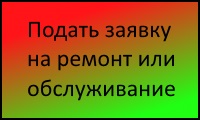


–Ю—Б—В–∞–≤–Є—В—М –Ї–Њ–Љ–Љ–µ–љ—В–∞—А–Є–є